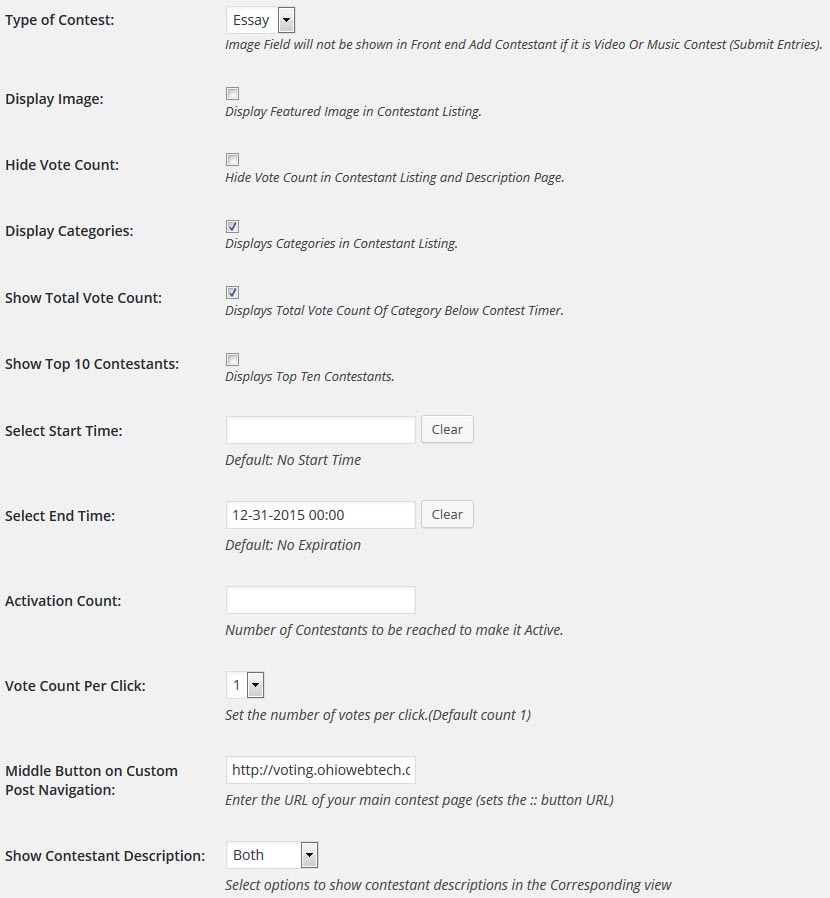To run an essay contest you have a few options to choose from. If you want contestants to upload a photo, choose the Photo Contest option while setting up your contest category. If you want the contestants to simply paste the text of the essay in the description field without a photo, use the Essay Contest setting. In addition, you will have to make some adjustments to the Excerpt settings which are shown below to control the amount of text shown on grid view or list view.
Shortcode used in this example:
showcontestants id=38 order=ASC orderby=date view=list
Contest Category Settings used in this example:
Excerpt Settings used in this example: